Product Features
SP108E Pixel LED controller supports routing mode and local area network connection mode, suitable for various occasions to meet different needs of customers.
1. DC5~24V wide voltage input, its power supply has reverse connection protection function;
2. Supports common single-line or double-line LED driver ICs on the market (IC support is optional in the App); WS2811, WS2812B, WS2815, and SK6812 RGBW;
3. Dimmable brightness, change the RGB channel order as you need, built-in 180 kinds of pattern effects and 8 adjustable color effects, dazzling and dynamic, no need to program, and easy to use APP control;
4. Can choose to preview or save mobile phone pictures, and record up to 12 effects at most, making customization more free;
5. Can adjust the number of segments and points of pixels, and SP108E SPI controller can drive up to 2048 pixels;
6. The mobile APP controls via WIFI, with a long remote control distance and user-friendly operation;
7. It has the function of saving setting parameters when power is off.
Pixel LED Controller Parameters
APP: LED Shop
Input Voltage: DC5~24V
Working Current: 20mA~130mA
Remote control distance: 30M
Output Pixel: 2048 Max
Output Signal: SPI
Control Method: WiFi
Dimensions: L85*W45*H22(mm)/3.35*1.77*0.87”
Working temp.: -20°C~60°C
Certification: CE, RoHS
Weight(G.W.): 60g
How to download and install the smart phone APP?
-Apple phone needs IOS 10.0 or higher version;
-Android phone needs Android 4.4 or higher version;
-Search “LED Shop” in App Store, Google Play, or App Store to find the APP, or scan the corresponding QR code to download and install it.
SP108E controller supports two working modes
• Routing mode (AP): In this mode, the phone is directly connected to the controller, and the controller acts as a connection hotspot. If the controller is not connected to any WIFI network, it will automatically switch to AP mode after 20 seconds of power-on. The user needs to find the wireless hotspot named SP108E_xxx on the phone WIFI settings page and connect to it. The default password is 12345678. After a successful connection, you can start controlling it in the APP.
• Local area network connection mode (STA) mode: In this mode, the phone and the controller are both in the same local area network, and users in the local area network can control it at any time. If the controller is not connected to any WIFI network, it will be in a waiting network configuration state within 20 seconds after power-on. If you need to add the controller to a wireless network, first make sure that your phone is already connected to a WIFI network. Then enter the APP and click the “Add Device” button. Enter the current WIFI password and click the confirmation button to wait for the network configuration to complete. You can remove the controller from the current network by selecting the corresponding controller and clicking “Remove Device”.
SP108E Pixel LED Controller Wiring Diagram
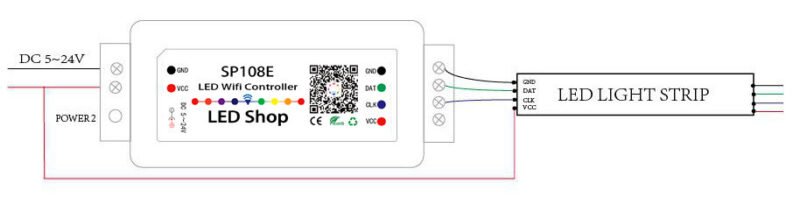
Compatible IC types
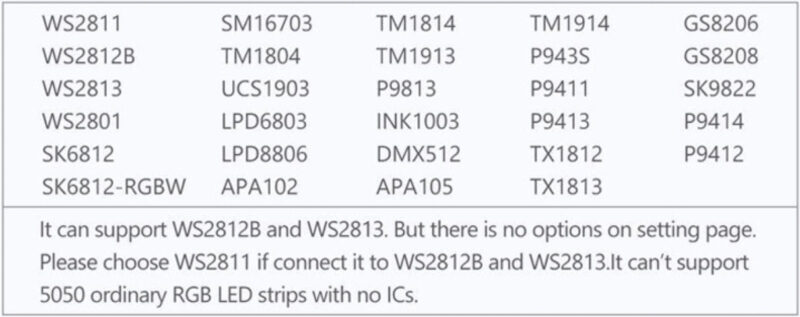




Reviews
There are no reviews yet.