Controller Features
SP107E is a SPI LED controller, can work with color chasing LED strip lights, such as WS2811, WS2815, WS2812B, WWS2813 RGB and SK6812 RGBW ICs.
1. Mobile APP control via Bluetooth, remote control distance, humanized operation;
2. RGB channel order adjustable, support the market common single-line or dual-line LED driver IC (App optional support IC);
3. Can support up to 960 pixel points, support for simple point operation;
4. Built-in 18 kinds of light bar music effects, 30 kinds of light show music effects, and 180 kinds of conventional non-music pattern effects;
5. DC5-24V wide voltage input, power supply with anti-reverse function;
6. With power-down save setup parameters function;
7. Pixel LED light strips can dance with music rhythm.
SPI LED Controller Parameters
APP: LED Chord
Input Voltage: DC5~24V
Working Current: 18mA~45mA
Remote control distance: 10M
Output Pixel: 960 Max
Output Signal: SPI
Control Method: Bluetooth
Dimensions: L85*W45*H22(mm)/3.35*1.77*0.87”
Working temp.: -20°C~60°C
Certification: CE, RoHS
Weight(G.W.): 100g
How to download and install the phone APP for SP107E SPI Controller?
-Apple phone needs IOS 10.0 or higher version;
-Android phone needs Android 4.4 or higher version;
-Search “LED Chord” in App Store, Google Play, or App Store to find the APP, or scan the corresponding QR code to download and install it.
What’s the APP Connection Steps with SP107E?
1. Make sure to turn on the Bluetooth function of your cell phone (or tablet) and open the positioning authority;
2. open the APP, scroll down to refresh the device list, find the device with the name of SP107E, and click to connect, after a successful connection, if necessary, long press the device name to change the device name;
3. According to the actual situation, set the RGB channel order and IC model of the lamps;
4. according to the actual situation, set the number of pixels of the fixture;
5. Click to enter after the setting is completed.
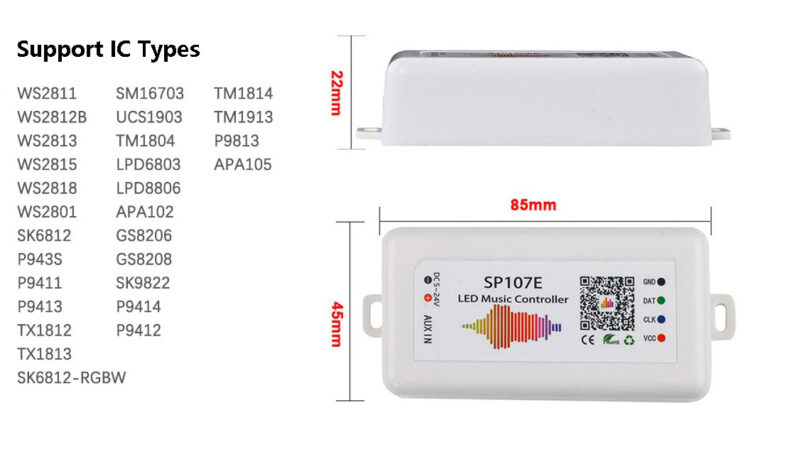




Reviews
There are no reviews yet.