DMX To SPI Decoder Features
1. DSA is a DMX to SPI decoder and LED RF controller with digital display, it is a device that transforms DMX512 signals into SPI signals.
2. Compatible with 47 kinds of digital IC RGB or RGBW LED strip, IC type and R/G/B order can be set.
3. Compatible ICs: TM1803, TM1804, TM1809, TM1812, UCS1903, UCS1909, UCS1912, SK6813, UCS2903, UCS2909, UCS2912, WS2811, WS2812, WS2813, WS2815, TM1829, TLS3001, TLS3002, GW6205, MBI6120, TM1814B RGBW, SK6812 RGBW, SM16714 RGBW, SM16703P, SM16714D, WS2813RGBW, WS2814 RGBW, UCS8904B RGBW, LPD6803, LPD1101, D705, UCS6909, UCS6912, LPD8803, LPD8806, WS2801, WS2803, P9813, SK9822, TM1914A, GS8206, GS8208, UCS2904, SM16804, SM16825, UCS5603, UCS5603.
4. DMX decode mode, stand-alone mode and RF mode selectable.
5. Standard DMX512 compliant interface, set DMX decode start address by buttons.
6. Under stand-alone mode, change mode, speed or brightness by bottons.
7. Under RF mode, match with RF 2.4G RGB/RGBW remote control.
8. 32 kinds dynamic mode, include horse race, full color chasing horse, water flow, trail or gradual change style.
LED Controller Parameters
Model: DSA
Input Voltage: DC5-24V
Input Current: 10A
Power Consumption: 1W
Input Signal: DMX512 + RF 2.4GHz
Output Signal: SPI (TTL) x 3
Dynamic Mode: 32
Control Dots: 170 pixels (RGB 510 CH), max 900pixels
Size: L175 x W80 x H45mm (L6.89 x W3.15 x H1.77”)
Operation Temperature: Ta: -30℃ to 55℃
Case Temperature (Max.): Tc: +75℃
Gross Weight: 0.4KG
Certification: CE, EMC, RED
IP Rating: IP20
Mechanical Structures and Installations

DSA DMX 512 to SPI TTL Decoder Wiring Diagram
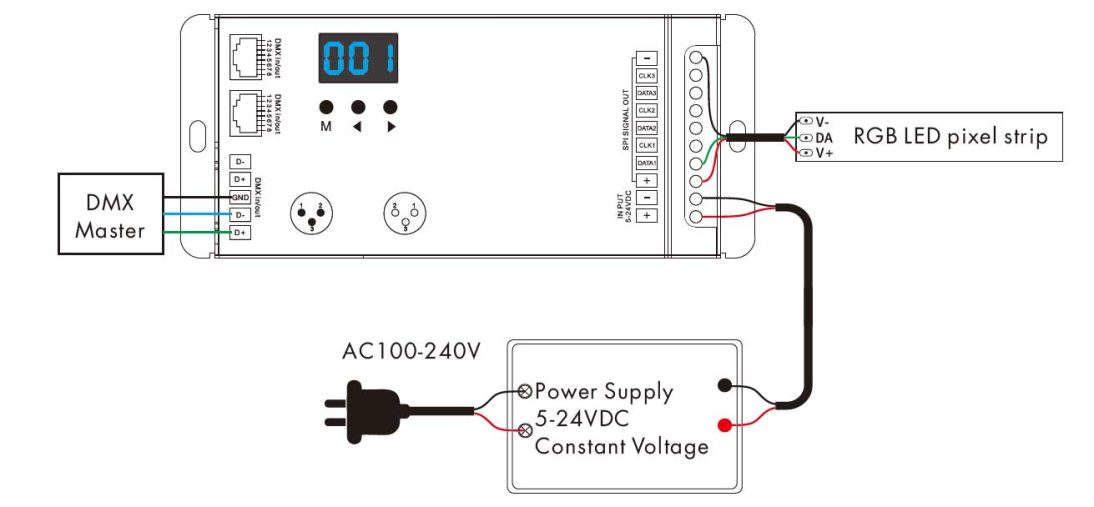
How To Restore Factory Default Parameter?
1. Long press ◀ and ▶ key, restore factory default parameter, display “RES”.
2. Factory default parameter: DMX decode mode 1, DMX decode start address is 1, decode number is 510, multiple of pixels 1, dynamic mode number is 1, chip type is TM1809, RGB order, pixel length is 170, disable automatic blank screen, without matched RF remote.
RF Remote Mode
How to match: Long press M and ▶ key for 2s, display “RLS”, within 5s, press on/off key of the RGB remote, display “RLO”, match is successful, then use the RF remote to change mode number, adjust speed or brightness.
How to delete: Long press M and ▶ key for 5s, until display “RLE”, delete all matched RF remote.






Reviews
There are no reviews yet.